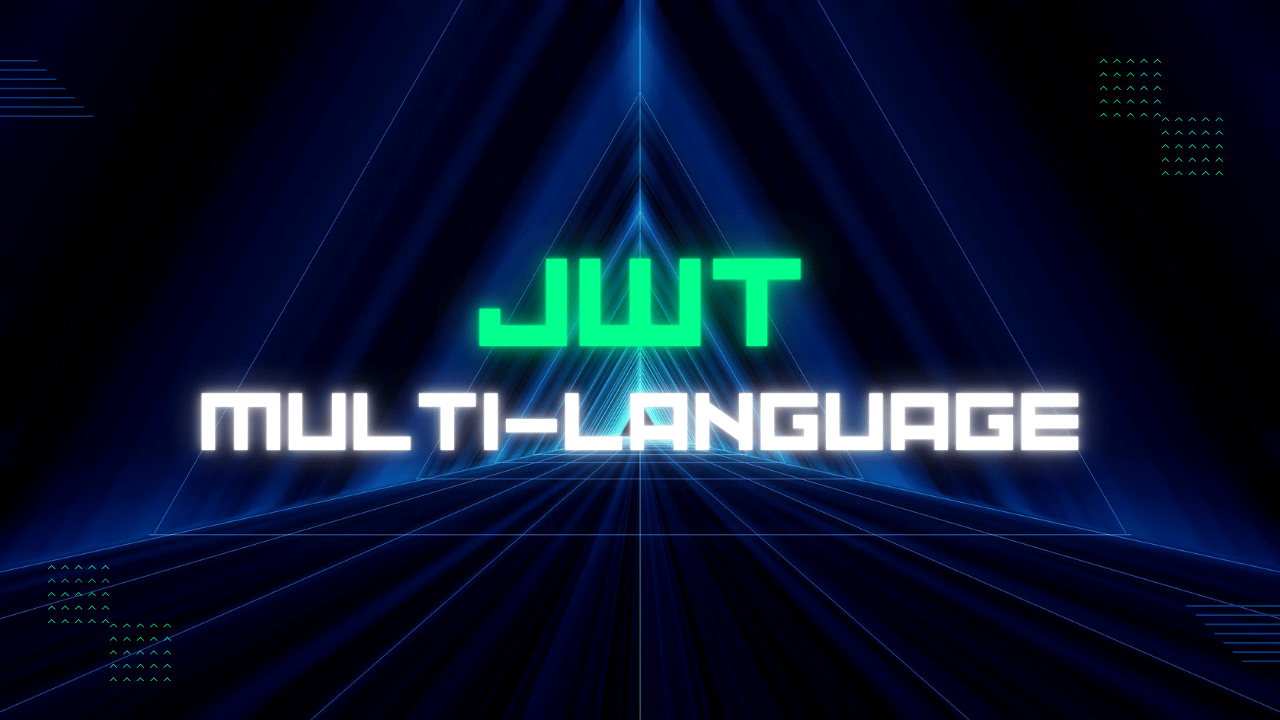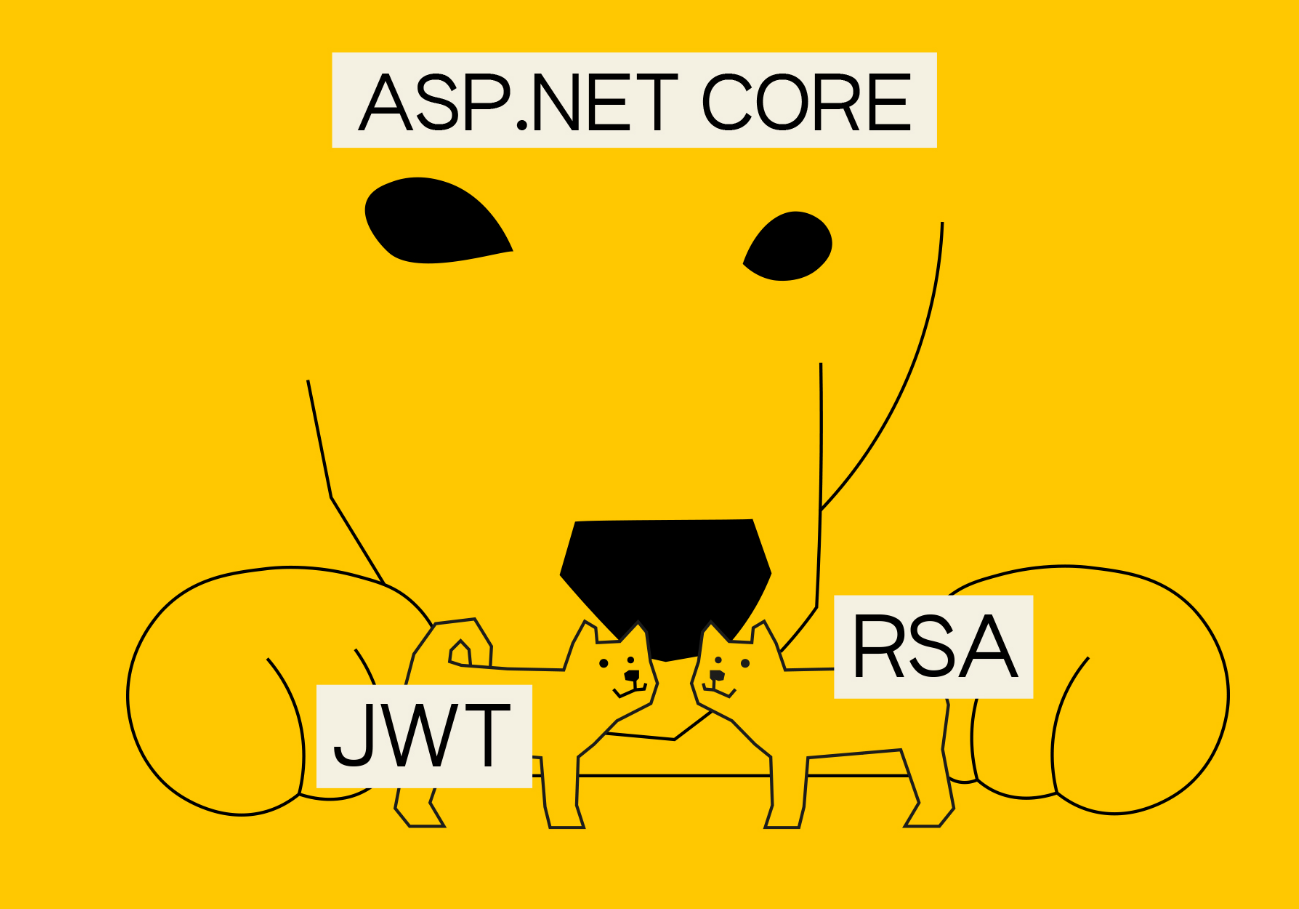public class MyObject : MonoBehaviour
{
private Vector3 startPosition;
private Vector3 targetPosition;
private float height = 0.5f; // Chiều cao tối đa khi di chuyển
private float duration = 0.3f; // Thời gian để di chuyển từ A tới B
private float timeElapsed;
private bool isMoving = false;
void Update()
{
if (isMoving)
{
timeElapsed += Time.deltaTime;
float normalizedTime = timeElapsed / duration;
if (normalizedTime > 1f)
{
normalizedTime = 1f;
isMoving = false;
}
Vector3 newPos = CalculateParabolicPosition(startPosition, targetPosition, height, normalizedTime);
transform.position = newPos;
}
}
Vector3 CalculateParabolicPosition(Vector3 start, Vector3 end, float height, float t)
{
Vector3 position = Vector3.Lerp(start, end, t);
position.y += height * (1 - Mathf.Pow(2 * t - 1, 2));
return position;
}
public void MoveTo(Vector3 newTargetPosition)
{
startPosition = transform.position;
targetPosition = newTargetPosition;
timeElapsed = 0f;
isMoving = true;
}
}Khi cần di chuyển, gọi hàm MoveTo(<vector3>) và truyền vào một Vector3 là xong.
Lưu ý: Code này có tham khảo từ ChatGPT.